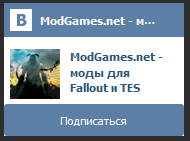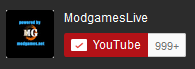Заменяет интерфейс, деля его нагляднее. Расширяет все окна, делает шрифты мелче.
Для правильного отображения шрифтов меняем в файлах
"/Мои документы/My Games/FalloutNV/Fallout.ini"
"/Мои документы/My Games/FalloutNV/FalloutPrefs.ini"
"/Папка с игрой/Fallout_default.ini"
Секцию [Fonts] на следующую:
[Fonts]
;sFontFile_1=Textures\Fonts\Glow_Monofonto_Large.fnt
;sFontFile_2=Textures\Fonts\Monofonto_Large.fnt
;sFontFile_3=Textures\Fonts\Glow_Monofonto_Medium.fnt
;sFontFile_4=Textures\Fonts\Monofonto_VeryLarge02_Dialogs2.fnt
;sFontFile_5=Textures\Fonts\Fixedsys_Comp_uniform_width.fnt
;sFontFile_6=Textures\Fonts\Glow_Monofonto_VL_dialogs.fnt
;sFontFile_7=Textures\Fonts\Baked-in_Monofonto_Large.fnt
;sFontFile_8=Textures\Fonts\Glow_Futura_Caps_Large.fnt
sFontFile_1=Textures\Fonts\rus_BenguiatGothicCTT_14.fnt
sFontFile_2=Textures\Fonts\rus_BenguiatGothicCTT_16.fnt
sFontFile_3=Textures\Fonts\Glow_Monofonto_Medium.fnt
sFontFile_4=Textures\Fonts\rus_BenguiatGothicCTT_12.fnt
sFontFile_5=Textures\Fonts\Fixedsys_Comp_uniform_width.fnt
sFontFile_6=Textures\Fonts\rus_Archangelsk_18.fnt
sFontFile_7=Textures\Fonts\rus_AnnaCTT_24.fnt
sFontFile_8=Textures\Fonts\Glow_Futura_Caps_Large.fnt
Для того чтобы увеличить компас зайдите в \Data\menus\prefabs и в файле DUIFNVSettings.xml изените строку <_HUDScale> 60 </_HUDScale>. 100 - оригинальный размер.
Для увеличения шрифтов в пип-Бое зайдите в \Data\menus\prefabs и в файле DUIFNVSettings.xml измените строку <_pb_ListFont> 1 </_pb_ListFont>. 2 - оригинальный размер.